Revised 1 December 1996:
Network printer problem solved
Info from Legend Communications, Inc.
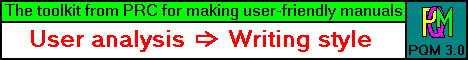

Tip of the month is edited by Peter Ring, PRC (Peter Ring Consultants, Denmark)
- consultants on how to write user friendly manuals
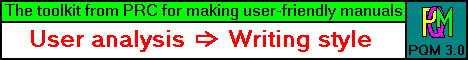

Then - in most cases - the safest way is to send him printer-files, colour separated if you use colours. This is especially the case when he is to use using colour separations, either for 4-colour printing or for e.g. printing a logo colour.
You make a printer file by
Some programmes and platforms has special procedures to be considered when printing to a file. A list covering a large number of these is available from Legend Communications, Inc. (Makers of PostScript and Imposition Software) website on http://www.legendcomm.com/support/pdisk.htm . Thanks to Averil Strauss, Legend Communications, Inc. for this information.
| 1. | Make a DOS scriptfile with
the following content:
@echo
off and save it as e.g. PRN-PRT.BAT
in a suitable directory, e.g. C:/DOS. If it is a network PS printer, insert the name of the virtual drive for that printer, e.g. "LPT2:" |
| 2. | In the Windows 3.x File Manager,
or the Window 95 Explorer, "attach" the PRN-PRT.BAT scriptfile to ".PRN"
files.
With Windows 95, the DOS-window don't close automatically. Open the "Properties" box of the DOS window (if you have a full DOS screen, start with Alt-Space) and mark the "Close at termination" field. |
| 3. | When you want to check a
.PRN file, either the final result, or just to see if the colour separations
seems to work correctly:
a. Print the document
to file with the bookprinter's photosetter driver. A true copy of the colour separated films on your local PS printer. The only exception from true is very thin lines and image screen dots which will be reproduced best possible with your printer. |
Note: The printer must be a PostScript printer, otherwise it will not work at all!
If you disagree
with these ideas - or have other relevant points or ideas +/-, please
e-mail me
!
Ideas for new "Tip of the month" subjects are very welcome, too!
Go to
last month's tip
.
Go to a list of old tips
.
Return to the User Friendly Manuals' homepage
.