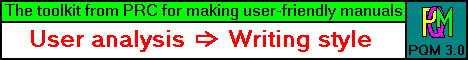

We accept Mastercard/Eurocard/Maestro/JBC and Visa!
Tip of the month is edited by Peter Ring, PRC (Peter Ring Consultants, Denmark)
- consultants on how to write user-friendly manuals
Last revision of this page: 2 November 1996.
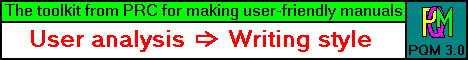

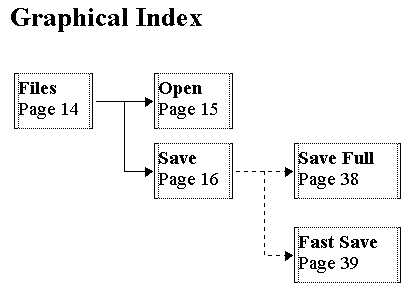
When documenting a programme or device with a menu or hypertext structure, it is often a good idea to make a "function tree" or "menu tree". This is a well known technique for software, office equipment and electronic measurement equipment.
But you can improve the value significantly for the users by a small, but very useful improvement: In each box, give a reference to page number, chapter number, or Figure number, turning it into a graphical index.
If you use MS Word 7.0 from Office 95 (it works probably with Word 6.0, too) you can make the boxes as "Text Boxes" directly in the Word document, and make the page references as references to bookmarks as shown in the example above, which is grabbed from a Word 7.0 screen. To align the text boxes activate the grid.
If you work on an on-line document, e.g. on-line help, you can make the image of the graphical index clickable with a link from each box to the subject of the box. (This idea is thanks to a tip from Miki Magyar 2 November 1996.)
If you disagree
with these ideas - or have more relevant points +/-, please
e-mail me
!
(Ideas for "Tip of the month" subjects are welcome, too!)
Go to
last month's tip
Go to a list of old tips
Return to the homepage