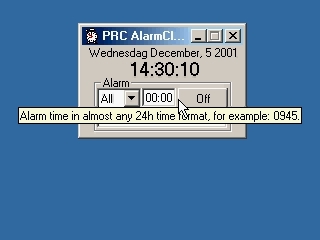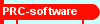
Freeware: PRC AlarmClock
for Windows
|
Updated: 14 October 2003 (version 1.0.1) Contents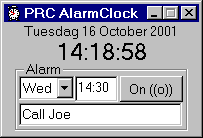
FeaturesPRC AlarmClock is a small and simple - but yet very useful - alarmclock application. It will run on any Microsoft Windows 98, 2000 (incl. Pro), Me and NT 3, 4, XP or later platform. The language can be switched between English and Danish. Other languages may be added if somebody volounteers to make a translation.AlarmClock uses 240 kB to 2,6 MB space on the hard disk depending on what's already installed on the PC. Add 2.7 to 2.9 MB for each of the two 2-minutes instruction videos (English and Danish): AlarmClock is intended for use, where you just need a single timed alarm with a short individual message like "Call Joe". The alarm message field content may be copied/pasted by means of Ctrl-C/Ctrl-V. AlarmClock can make/repeat the alarm every day or on a selected weekday, only.When minimized the time of the alarm is displayed in the Windows Start-button bar. At the time of the alarm it pops up if minimized and forces itself to the front of the screen. The alarm is indicated by a beep and by flashing time field. Why AlarmClock?There are many much more complex programmes like Microsoft Outlook, which can do the same job. But:
Download/update AlarmClockDownload zip'ed file for installation of AlarmClock 1.0.1 (3.67 MB).No updates available. Unzipping softwareTwo examples (there are many others):
Installation
Version list1.0.1. Released 14 October 2003. Bug in the help system repaired (wrong winhelp.exe version called).1.0.0. Released 10 December 2001. No known bugs. LicensePRC AlarmClock is freeware. Use it for example as a gift for a good friend or colleague. You are also allowed to distribute it as much as you like, but you are not permitted to change it or re-engineer it, and you are not permitted to charge more than the distribution costs for it.The design and functionality is copyright © Peter Ring Consultants (PRC), Denmark 2001. All rights reserved. If you want a special version of AlarmClock advertising for your company, please contact PRC . See the AlarmClock Help file for complete legal information. |